
If you’ve been annoyed by the recent change in how Google Chrome handles you right-clicking something and selecting “Search Google for “…”” the solution is simple.
Here’s how to get it back to simply opening a new tab instead of opening a side panel.

First simply enter this address in your search bar:
chrome://flags/This will bring you to this page:

Then search for “search-web-in-side-panel”.

And set it to “Disabled”:

Finally relaunch your browser to allow the change to go through.
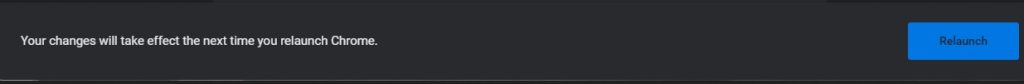
And now you should be back to how it used to be.
Edit: Updated on 10/03/2023 after Google changed the setting.

