
If you have used Streamlabs in the past and cannot remember how to add a music playlist then you’re in the same boat I was.
I had recently moved to using a new computer and was recreating my streaming setup.
I remembered adding A VLC Source in the past but on my new device there was no option to do that.
This lead to me looking for a plugin to download or some setting that I needed to change in order to enable a VLC Source.
But after an hour of searching I have finally figured out how to get it back.
Turns out the solution is hidden in plain sight: Install the 64bit version of VLC.
That’s it.
I already had VLC installed but apparently it only counts if you install that specific version.
Just download the 64bit version found here and then restart Streamlabs.
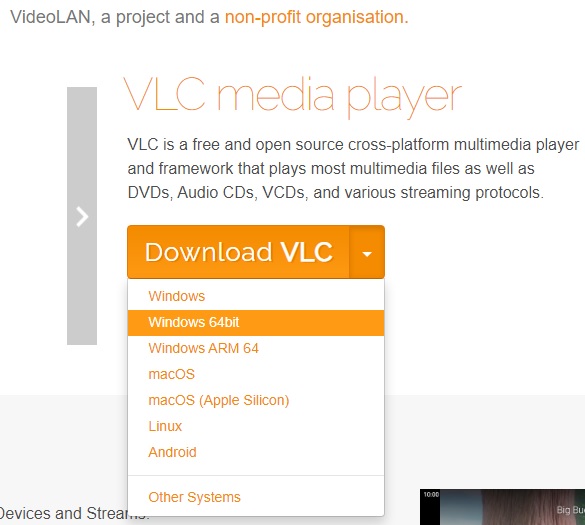
After restarting Streamlabs when you attempt to add a new source you will should find that the option has magically reappeared.

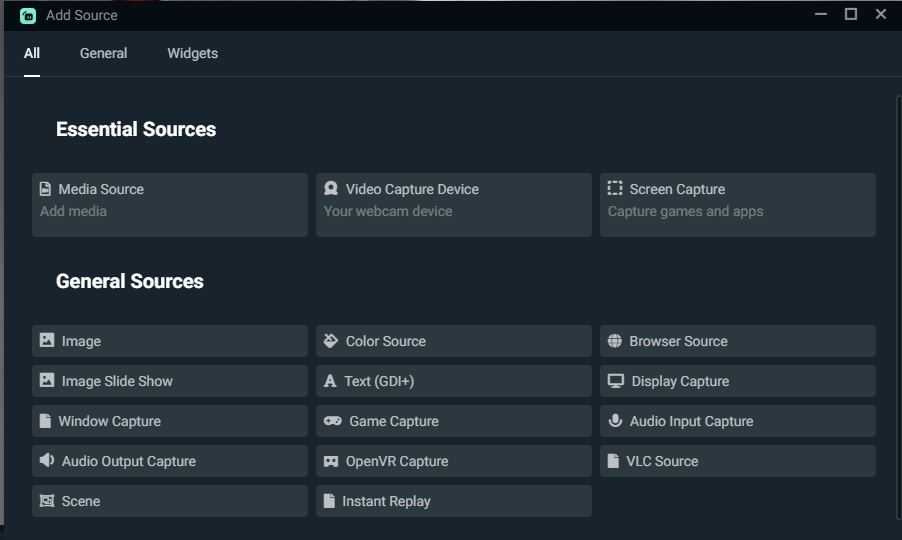
Leave a like it this helped you, because this is my most popular post and no-one ever does! 😛
Liked it.