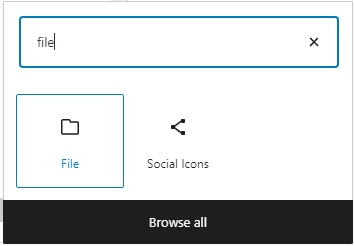So when trying to embed a PDF I found that there are a few annoying hangups with just doing it without a plugin.
Without Pluigin
At first I thought i could simply do something along the lines of a simple iframe such as this:
<iframe src="/wp-content/uploads/2021/03/Character-Entity-Reference-Chart.pdf" width="100%" height="480"></iframe>However it seems this will only show a download button on Chrome Mobile (although it apart from that it works really well).
With Plugin
This was apparently an inherent flaw of Chrome Mobile thus I decided to resort to a plugin.
Thus came the question of which plugin to use.
Google Doc Embedder
Works on pretty much everyhting (but doesn’t always load annoyingly enough).
[gview file="https://davidstockdalescrapcode.co.uk/wp-content/uploads/2021/03/Character-Entity-Reference-Chart.pdf"][gview file=”https://davidstockdalescrapcode.co.uk/wp-content/uploads/2021/03/Character-Entity-Reference-Chart.pdf”]
PDF Embedder
This is in my opinion the best, most up-to-date and easiest to use of the two (as shown here).
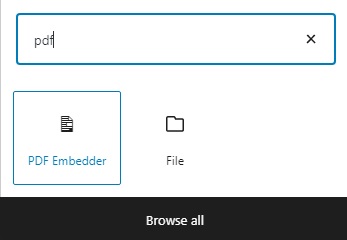
Doesn’t provide a download link unless you get the premium version.
But this can be done manually simply by inserting a file download button below.